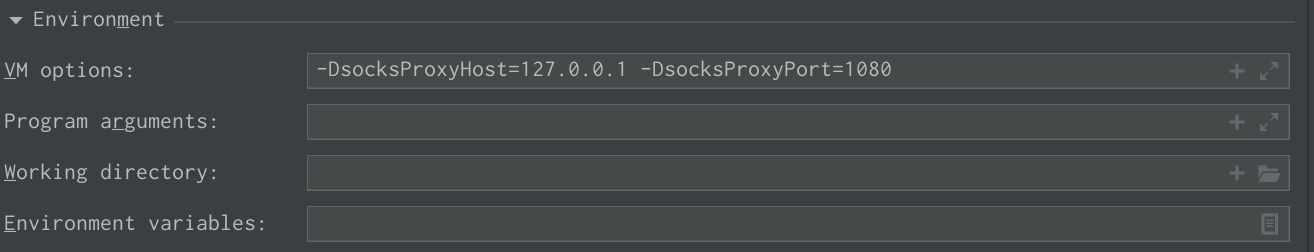# 将EasyConnect放入Docker容器运行
以https://github.com/Hagb/docker-easyconnect (opens new window)仓库为基础,进行改造,首先将代码git clone到本地
# 自定义编译镜像
修改镜像源
源代码使用阿里云的debian镜像,速度相对较慢,需要改造成清华镜像源
删除Dockerfile中
sed -i s/deb.debian.org/mirrors.aliyun.com/ /etc/apt/sources.list; fi部分代码代码根目录下新建sources.list文件,内容如下,注意此处使用
http而不是s是为了省略apt update过程中的一些报错deb http://mirrors.tuna.tsinghua.edu.cn/debian/ buster main contrib non-free deb http://mirrors.tuna.tsinghua.edu.cn/debian/ buster-updates main contrib non-free deb http://mirrors.tuna.tsinghua.edu.cn/debian/ buster-backports main contrib non-free deb http://mirrors.tuna.tsinghua.edu.cn/debian-security buster/updates main contrib non-free1
2
3
4Dockerfile中新增一行
COPY sources.list /etc/apt/sources.list
修改deb包
对于EC安装包为特制版本的,不使用源码中提供的wget方法,改为复制到源码根目录后,复制到镜像文件中
COPY EasyConnect.deb /tmp/EasyConnect.deb
RUN dpkg -i /tmp/EasyConnect.deb
2
编译镜像,解决问题
docker image build -f Dockerfile -t docker-easyconnect .
问题1 安装自己的deb包出现依赖问题时,在Dockerfile的apt-get install命令后新增对应的依赖即可,对于我的情况,需要新增两个依赖包 lsb-release systemd
# 创建运行与配置
运行容器
docker run -d --name docker-ec --device /dev/net/tun --cap-add NET_ADMIN -ti -e PASSWORD=VNC_PASS -v $HOME/.ecdata:/root -p 5901:5901 -p 1080:1080 -p 8888:8888 docker-easyconnect
注意上面的环境变量-e PASSWORD=VNC_PASS后面是指定VNC连接的密码
配置
使用VNC客户端连接容器,我使用的是Remmina,端口5901,密码使用上面的密码
此时容器已经准备完成
# 常用环境配置
对于浏览器,使用Omega进行切换,协议socks5,端口1080
对于Java程序,在RUN配置中的VM options增加选项:-DsocksProxyHost=127.0.0.1 -DsocksProxyPort=1080